Context Menu |
The Vishnu-context menu provides various additional functions (see below). It is invoked via the right mouse button.
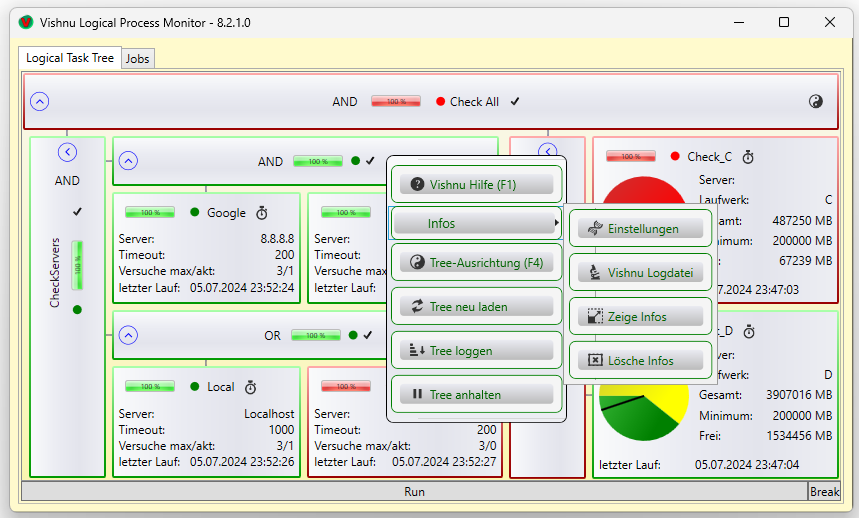
Below you will find all Menu items and their functions.
Menu item | Function | ||||
|---|---|---|---|---|---|
Vishnu Help (F1) |
Opens the Vishnu online help, but can also be set to the local help file (chm) using the HelpPreference-parameter. | ||||
Info/Settings | Displays all current Vishnu parameters in the Notepad editor.
| ||||
Info/Vishnu log file | Displays the current Vishnu log file, if available, in the Notepad editor.
| ||||
Info/Show info | Brings any existing Vishnu information (messages and logs) to the foreground. | ||||
Info/Delete info | Deletes any existing Vishnu information (messages and logs). | ||||
Tree alignment (F4) | Changes the orientation of the Vishnu Tree.
| ||||
Reload tree | Reloads the branch of the Vishnu tree on which the mouse is currently located.
| ||||
Log tree | Writes a structure description of the Vishnu tree to the log file.
| ||||
Stop tree | Stops the entire processing of the Vishnu Tree.
|