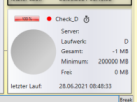Vishnu - observe and control processes |
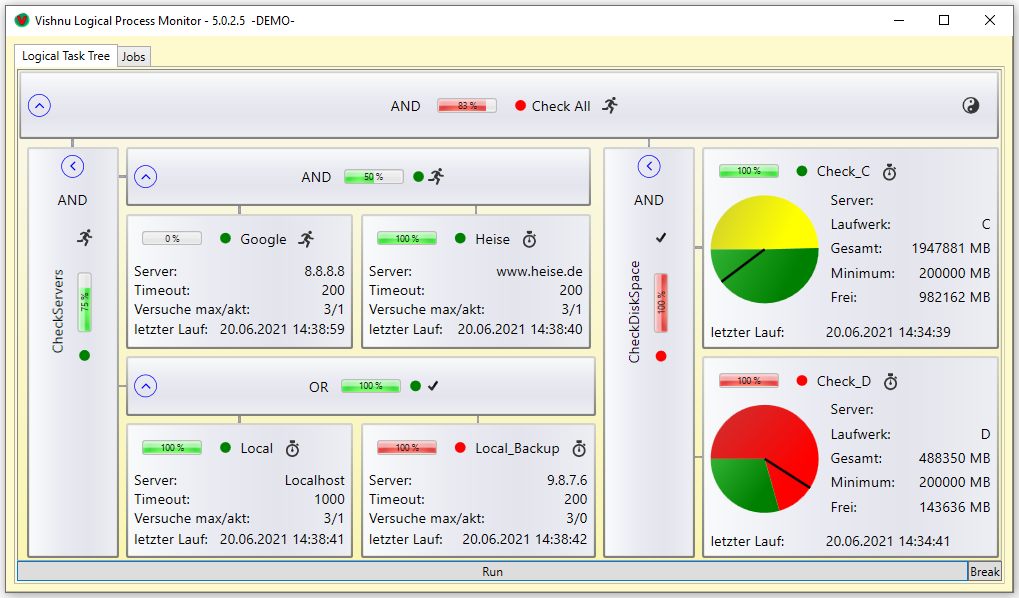
Vishnu is a modular system for Monitoring and Process Control.
With Vishnu you can easily monitor and control any processes.
These can be a wide variety of things, such as:
-
Are the machines running?
-
Have the requirements for the next invoice run been met?
-
Start the data backup!
-
Inform mail recipients about errors and how to fix them!
But it can also be scientific evaluations, device monitoring in the internet of things, simply anything that meets simple basic requirements to be managed by Vishnu.
|
|
As already outlined above, Vishnu is a software solution for monitoring and controlling any user process. Your processes can be processed simultaneously or interdependently (or both). You define the relationships using a simple description language (XML). The individual processes are grouped into jobs according to logical aspects. Vishnu displays the jobs and their actors clearly, either in a tree view or as lists. The actors within the jobs can trigger various other actions, e.g. messages, mails, other jobs, etc. Virtually everything that should be managed by Vishnu can be freely determined by you, including
-
Jobs - comprise several logically related actors, which in turn can also be jobs
-
Checkers, Workers - any user processes (dll, exe)
-
Triggers - restart checkers, workers or jobs, e.g. after a certain time
-
Loggers, ValueModifiers, Connectors - further types of actors that will be described later. Details can be found at Vishnu actors and Requirements for user modules.
Vishnu comes with a range of predefined
demo jobs, checkers, triggers and workers so that you can
get started straight away.
Try Vishnu directly with the Quick Start.
Have fun and success.
Erik Nagel
Vishnu is open source, You can find a brief overview with further links at GitHub.
All sources are also available on GitHub under the following link: Vishnu Sources
You will also find installation instructions and further information there.